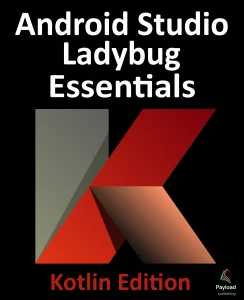- Installing Android Studio
- An Android Studio Tutorial
- Creating an Android Virtual Device (AVD) in Android Studio
- Using and Configuring the Android Studio AVD Emulator
- A Tour of the Android Studio User Interface
- Testing Android Studio Apps on a Physical Android Device
- The Basics of the Android Studio Code Editor
- Android Architecture Overview
- Understanding Android App Structure
- An Overview of Android View Binding
- Android App and Activity Lifecycles
- Android Activity State Changes
- Android Activity State Changes Tutorial
- Saving and Restoring the State of an Android Activity
- Android Views, View Groups, and Layouts
- A Guide to the Android Studio Layout Editor Tool
- A Guide to the Android ConstraintLayout
- Using ConstraintLayout in Android Studio
- ConstraintLayout Chains and Ratios in Android Studio
- An Android Studio Layout Editor ConstraintLayout Tutorial
- Manual XML Layout Design in Android Studio
- Android Constraint Sets
- An Android ConstraintSet Tutorial
- Android Studio Version Catalogs
- Using Apply Changes in Android Studio
- An Android Event Handling Tutorial
- Android Touch and Multi-touch Event Handling
- An Android GestureDetectorCompat Class Tutorial
- Android Custom Gesture and Pinch Recognition Tutorials
- A Guide to Android Fragments
- An Android Studio Fragment Tutorial
- Modern Android App Architecture with Jetpack
- An Android Studio ViewModel Tutorial
- An Android Studio LiveData Tutorial
- Data Binding in Android Studio
- An Android Studio Data Binding Tutorial
- An Android ViewModel Saved State Tutorial
- An Android Lifecycle Awareness Tutorial
- The Android Navigation Architecture Component
- An Android Studio Navigation Component Tutorial
- MotionLayout in Android Studio
- An Android Studio MotionLayout Tutorial
- An Android Studio MotionLayout KeyCycle Tutorial
- An Android Floating Action Button and Snackbar Tutorial
- An Android Studio TabLayout Tutorial
- Android RecyclerView and CardView Overview
- An Android Studio RecyclerView Tutorial
- The Android AppBar and CollapsingToolbar Layouts
- An Android Intents Overview
- An Android Explicit Intents Tutorial
- An Android Implicit Intent Tutorial
- Android Broadcast Intents and Broadcast Receivers
- A Guide to Kotlin Coroutines
- A Kotlin Coroutines Tutorial
- An Overview of Android Services
- Android Local Bound Service Tutorial
- An Android Remote Bound Service Tutorial
- Kotlin Flow Guide
- An Android Studio SharedFlow Tutorial
- SQLite Databases in Android Studio
- Using the Android Room Persistence Library
- An Android Studio TableLayout and TableRow Tutorial
- An Android Studio Room Database Tutorial
- An Android Studio VideoView and MediaController Tutorial
- Adding Picture-in-Picture Support to Android Apps
- An Android Studio Picture-in-Picture Tutorial
- An Android Permission Requests Tutorial
- An Android Studio Audio Recording Tutorial
- An Android Studio Notifications Tutorial
- An Android Studio Direct Reply Notification Tutorial
- An Android Studio Google Maps Android Tutorial
- The Android Printing Framework
- An Android Studio HTML and Web Printing Example
- An Android Studio Custom Printing Tutorial
- A Guide to Android App Links
- An Android Studio App Links Tutorial
- An Android Studio Biometric Tutorial
- An Android Studio In-App Purchasing Tutorial
- An Android Material Design 3 Theming and Dynamic Color Tutorial
- An Android Studio Material Design 3 Theming and Dynamic Color Tutorial