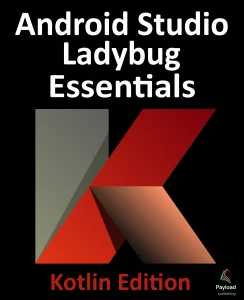Mobile applications that do not need to store at least some persistent data are few and far between. The use of databases is an essential aspect of most applications, ranging from almost entirely data-driven applications to those that need to store small amounts of data, such as the prevailing game score.
The importance of persistent data storage becomes even more evident when considering the transient lifecycle of the typical Android application. With the ever-present risk that the Android runtime system will terminate an application component to free up resources, a comprehensive data storage strategy to avoid data loss is a key factor in designing and implementing any application development strategy.
This chapter will cover the SQLite database management system bundled with the Android operating system and outline the Android SDK classes that facilitate persistent SQLite-based database storage within an Android application. Before delving into the specifics of SQLite in the context of Android development, however, a brief overview of databases and SQL will be covered.
Understanding Database Tables
Database Tables provide the most basic level of data structure in a database. Each database can contain multiple tables, each designed to hold information of a specific type. For example, a database may contain a customer table that contains the name, address, and telephone number of each of the customers of a particular business. The same database may also include a products table used to store the product descriptions with associated product codes for the items sold by the business.
Each table in a database is assigned a name that must be unique within that particular database. A table name, once assigned to a table in one database, may not be used for another table except within the context of another database.
Introducing Database Schema
Database Schemas define the characteristics of the data stored in a database table. For example, the table schema for a customer database table might define the customer name as a string of no more than 20 characters long and the customer phone number is a numerical data field of a certain format.
Schemas are also used to define the structure of entire databases and the relationship between the various tables in each database.
Columns and Data Types
It is helpful at this stage to begin viewing a database table as similar to a spreadsheet where data is stored in rows and columns.
Each column represents a data field in the corresponding table. For example, a table’s name, address, and telephone data fields are all columns.
Each column, in turn, is defined to contain a certain type of data. Therefore, a column designed to store numbers would be defined as containing numerical data.
Database Rows
Each new record saved to a table is stored in a row. Each row, in turn, consists of the columns of data associated with the saved record.
Once again, consider the spreadsheet analogy described earlier in this chapter. Each entry in a customer table is equivalent to a row in a spreadsheet, and each column contains the data for each customer (name, address, telephone, etc.). When a new customer is added to the table, a new row is created, and the data for that customer is stored in the corresponding columns of the new row. Rows are also sometimes referred to as records or entries, and these terms can generally be used interchangeably.
Introducing Primary Keys
Each database table should contain one or more columns that can be used to identify each row in the table uniquely. This is known in database terminology as the Primary Key. For example, a table may use a bank account number column as the primary key. Alternatively, a customer table may use the customer’s social security number as the primary key.
Primary keys allow the database management system to uniquely identify a specific row in a table. Without a primary key, retrieving or deleting a specific row in a table would not be possible because there can be no certainty that the correct row has been selected. For example, suppose a table existed where the customer’s last name had been defined as the primary key. Imagine the problem if more than one customer named “Smith” were recorded in the database. Without some guaranteed way to identify a specific row uniquely, ensuring the correct data was being accessed at any given time would be impossible.
Primary keys can comprise a single column or multiple columns in a table. To qualify as a single-column primary key, no two rows can contain matching primary key values. When using multiple columns to construct a primary key, individual column values do not need to be unique, but all the columns’ values combined must be unique.
What is SQLite?
SQLite is an embedded, relational database management system (RDBMS). Most relational databases (Oracle, SQL Server, and MySQL being prime examples) are standalone server processes that run independently and cooperate with applications requiring database access. SQLite is referred to as embedded because it is provided in the form of a library that is linked into applications. As such, there is no standalone database server running in the background. All database operations are handled internally within the application through calls to functions in the SQLite library.
The developers of SQLite have placed the technology into the public domain with the result that it is now a widely deployed database solution.
The developers of SQLite have placed the technology into the public domain with the result that it is now a widely deployed database solution.
SQLite is written in the C programming language, so the Android SDK provides a Java-based “wrapper” around the underlying database interface. This consists of classes that may be utilized within an application’s Java or Kotlin code to create and manage SQLite-based databases. For additional information about SQLite, refer to https://www.sqlite.org.
Structured Query Language (SQL)
Data is accessed in SQLite databases using a high-level language known as Structured Query Language. This is usually abbreviated to SQL and pronounced sequel. SQL is a standard language used by most relational database management systems. SQLite conforms mostly to the SQL-92 standard.
SQL is a straightforward and easy-to-use language designed specifically to enable the reading and writing of database data. Because SQL contains a small set of keywords, it can be learned quickly. In addition, SQL syntax is more or less identical between most DBMS implementations, so having learned SQL for one system, your skills will likely transfer to other database management systems.
While some basic SQL statements will be used within this chapter, a detailed overview of SQL is beyond the scope of this book. However, many other resources provide a far better overview of SQL than we could ever hope to provide in a single chapter here.
Trying SQLite on an Android Virtual Device (AVD)
For readers unfamiliar with databases and SQLite, diving right into creating an Android application that uses SQLite may seem intimidating. Fortunately, Android is shipped with SQLite pre-installed, including an interactive environment for issuing SQL commands from within an adb shell session connected to a running Android AVD emulator instance. This is a useful way to learn about SQLite and SQL and an invaluable tool for identifying problems with databases created by applications running in an emulator.
To launch an interactive SQLite session, begin by running an AVD session. This can be achieved within Android Studio by launching the Android Virtual Device Manager (Tools -> AVD Manager), selecting a previously configured AVD, and clicking on the start button.
Once the AVD is up and running, open a Terminal or Command-Prompt window and connect to the emulator using the adb command-line tool as follows (note that the –e flag directs the tool to look for an emulator with which to connect, rather than a physical device):
adb –e shellCode language: plaintext (plaintext)Once connected, the shell environment will provide a command prompt at which commands may be entered. Begin by obtaining superuser privileges using the su command:
Generic_x86:/ su
root@android:/ #Code language: plaintext (plaintext)If a message indicates that superuser privileges are not allowed, the AVD instance likely includes Google Play support. To resolve this, create a new AVD and, on the “Choose a device definition” screen, select a device that does not have a marker in the “Play Store” column.
The data in SQLite databases are stored in database files on the file system of the Android device on which the application is running. By default, the file system path for these database files is as follows:
/data/data/<package name>/databases/<database filename>.dbCode language: plaintext (plaintext)For example, if an application with the package name com.example.MyDBApp creates a database named mydatabase.db, the path to the file on the device would read as follows:
/data/data/com.example.MyDBApp/databases/mydatabase<em>.</em>dbCode language: plaintext (plaintext)For this exercise, therefore, change directory to /data/data within the adb shell and create a sub-directory hierarchy suitable for some SQLite experimentation:
cd /data/data
mkdir com.example.dbexample
cd com.example.dbexample
mkdir databases
cd databasesCode language: plaintext (plaintext)With a suitable location created for the database file, launch the interactive SQLite tool as follows:
root@android:/data/data/databases # sqlite3 ./mydatabase.db
sqlite3 ./mydatabase.db
SQLite version 3.8.10.2 2015-05-20 18:17:19
Enter ".help" for usage hints.
sqlite>
sqlite>Code language: plaintext (plaintext)At the sqlite> prompt, commands may be entered to perform tasks such as creating tables and inserting and retrieving data. For example, to create a new table in our database with fields to hold ID, name, address, and phone number fields, the following statement is required:
sqlite> create table contacts (_id integer primary key autoincrement, name text, address text, phone text);Code language: SQL (Structured Query Language) (sql)Note that each row in a table should have a primary key that is unique to that row. In the above example, we have designated the ID field as the primary key, declared it as being of type integer, and asked SQLite to increment the number automatically each time a row is added. This is a common way to ensure that each row has a unique primary key. On most other platforms, the primary key’s name choice is arbitrary. In the case of Android, however, the key must be named _id for the database to be fully accessible using all Android database-related classes. The remaining fields are each declared as being of type text.
To list the tables in the currently selected database, use the .tables statement:
sqlite> .tables
contactsCode language: SQL (Structured Query Language) (sql)To insert records into the table:
sqlite> insert into contacts (name, address, phone) values ("Bill Smith", "123 Main Street, California", "123-555-2323");
sqlite> insert into contacts (name, address, phone) values ("Mike Parks", "10 Upping Street, Idaho", "444-444-1212");Code language: SQL (Structured Query Language) (sql)To retrieve all rows from a table:
sqlite> select * from contacts;
1|Bill Smith|123 Main Street, California|123-555-2323
2|Mike Parks|10 Upping Street, Idaho|444-444-1212Code language: SQL (Structured Query Language) (sql)To extract a row that meets specific criteria:
sqlite> select * from contacts where name="Mike Parks";
2|Mike Parks|10 Upping Street, Idaho|444-444-1212Code language: SQL (Structured Query Language) (sql)To exit from the sqlite3 interactive environment:
sqlite> .exitCode language: SQL (Structured Query Language) (sql)When running an Android application in the emulator environment, any database files will be created on the emulator’s file system using the previously discussed path convention. This has the advantage that you can connect with adb, navigate to the location of the database file, load it into the sqlite3 interactive tool, and perform tasks on the data to identify possible problems occurring in the application code.
It is also important to note that while connecting with an adb shell to a physical Android device is possible, the shell is not granted sufficient privileges by default to create and manage SQLite databases. Therefore, database problem debugging is best performed using an AVD session.
Android SQLite Classes
As previously mentioned, SQLite is written in the C programming language, while Android applications are primarily developed using Java or Kotlin. To bridge this “language gap”, the Android SDK includes a set of classes that provide a programming layer on top of the SQLite database management system. The remainder of this chapter will provide a basic overview of each of the major classes within this category.
Cursor
A class provided specifically to access the results of a database query. For example, a SQL SELECT operation performed on a database will potentially return multiple matching rows from the database. A Cursor instance can be used to step through these results, which may then be accessed from within the application code using a variety of methods. Some key methods of this class are as follows:
- close() – Releases all resources used by the cursor and closes it.
- getCount() – Returns the number of rows contained within the result set.
- moveToFirst() – Moves to the first row within the result set.
- moveToLast() – Moves to the last row in the result set.
- moveToNext() – Moves to the next row in the result set.
- move() – Moves by a specified offset from the current position in the result set.
- get<type>() – Returns the value of the specified <type> contained at the specified column index of the row at the current cursor position (variations consist of getString(), getInt(), getShort(), getFloat(), and getDouble()).
SQLiteDatabase
This class provides the primary interface between the application code and underlying SQLite databases including the ability to create, delete, and perform SQL-based operations on databases. Some key methods of this class are as follows:
- insert() – Inserts a new row into a database table.
- delete() – Deletes rows from a database table.
- query() – Performs a specified database query and returns matching results via a Cursor object.
- execSQL() – Executes a single SQL statement that does not return result data.
- rawQuery() – Executes a SQL query statement and returns matching results in the form of a Cursor object.
SQLiteOpenHelper
A helper class designed to make it easier to create and update databases. This class must be subclassed within the code of the application seeking database access and the following callback methods implemented within that subclass:
- onCreate() – Called when the database is created for the first time. This method is passed the SQLiteDatabase object as an argument for the newly created database. This is the ideal location to initialize the database in terms of creating a table and inserting any initial data rows.
- onUpgrade() – Called in the event that the application code contains a more recent database version number reference. This is typically used when an application is updated on the device and requires that the database schema also be updated to handle storage of additional data.
In addition to the above mandatory callback methods, the onOpen() method, called when the database is opened, may also be implemented within the subclass.
The constructor for the subclass must also be implemented to call the super class, passing through the application context, the name of the database and the database version.
Notable methods of the SQLiteOpenHelper class include:
- getWritableDatabase() – Opens or creates a database for reading and writing. Returns a reference to the database in the form of a SQLiteDatabase object.
- getReadableDatabase() – Creates or opens a database for reading only. Returns a reference to the database in the form of a SQLiteDatabase object.
- close() – Closes the database.
ContentValues
ContentValues is a convenience class that allows key/value pairs to be declared consisting of table column identifiers and the values to be stored in each column. This class is of particular use when inserting or updating entries in a database table.
The Android Room Persistence Library
A limitation of the Android SDK SQLite classes is that they require moderate coding effort and don’t take advantage of the new architecture guidelines and features such as LiveData and lifecycle management. The Android Jetpack Architecture Components include the Room persistent library to address these shortcomings. This library provides a high-level interface on top of the SQLite database system, making it easy to store data locally on Android devices with minimal coding while also conforming to the recommendations for modern application architecture.
The following chapters will provide an overview and tutorial on SQLite database management using SQLite and the Room persistence library.
Summary
SQLite is a lightweight, embedded relational database management system included in the Android framework and provides a mechanism for implementing organized persistent data storage for Android applications. When combined with the Room persistence library, Android provides a modern way to implement data storage from within an Android app.
This chapter provided an overview of databases in general and SQLite in particular within the context of Android application development.