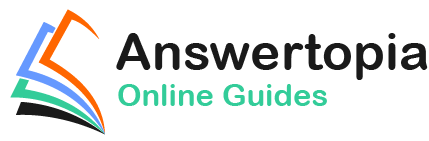Category: Rocky Linux
-
Creating KVM Virtual Machines on Rocky Linux 9 with virt-install and virsh
In the previous chapters, we explored the creation of KVM guest operating systems on a Rocky Linux 9 host using Cockpit and the virt-manager graphical tool. This chapter will focus on creating KVM-based virtual machines using the virt-install and virsh command-line tools. These tools provide all the capabilities of the virt-manager and Cockpit options with…
-
Creating KVM Virtual Machines on Rocky Linux 9 using virt-manager
The previous chapter explored how to create KVM virtual machines on Rocky Linux 9 using the Cockpit web tool. With the caveat that virt-manager may one day be discontinued once the Virtual Machines Cockpit extension is fully implemented, this chapter will cover using this tool to create new virtual machines. Starting the Virtual Machine Manager…
-
Creating KVM Virtual Machines on Rocky Linux 9 using Cockpit
KVM-based virtual machines can easily be configured on Rocky Linux 9 using the virt-install command-line tool, the virt-manager GUI tool, or the Virtual Machines module of the Cockpit web console. This chapter will use Cockpit to install an operating system as a KVM guest on a Rocky 9 host. The chapter titled Creating KVM Virtual…
-
Installing KVM Virtualization on Rocky Linux 9
Earlier versions of Rocky Linux provided two virtualization platforms: Kernel-based Virtual Machine (KVM) and Xen. In recent releases, support for Xen has been removed, leaving KVM as the only bundled virtualization option supplied with Rocky Linux 9. In addition to KVM, third-party solutions are available in products such as VMware and Oracle VirtualBox. Since KVM…
-
An Overview of Rocky Linux 9 Virtualization Techniques
Virtualization is the ability to run multiple operating systems simultaneously on a single computer system. While not necessarily a new concept, Virtualization has come to prominence in recent years because it provides a way to fully utilize the CPU and resource capacity of a server system while providing stability (in that if one virtualized guest…
-
Sharing Files between Rocky Linux 9 and Windows Systems with Samba
Although Linux has made some inroads into the desktop market, its origins, and future are very much server based. It is unsurprising, therefore, that Rocky 9 can act as a file server. It is also common for Rocky Linux and Windows systems to be used side by side in networked environments. Therefore, it is a…
-
Using NFS on Rocky Linux to Share Files with Remote Systems
Rocky Linux 9 provides two mechanisms for sharing files and folders with other systems on a network. One approach is to use a technology called Samba. Samba is based on Microsoft Windows Folder Sharing and allows Linux systems to make folders accessible to Windows systems and access Windows-based folder shares from Linux. This approach can…
-
Displaying Rocky Linux Applications Remotely (X11 Forwarding)
In the previous chapter, we looked at how to display the entire Rocky Linux 9 desktop on a remote computer. While this works well if you need to display the entire desktop remotely, it could be considered overkill if you only want to display a single application. Therefore, this chapter will look at displaying individual…
-
Rocky Linux 9 Remote Desktop Access with VNC
Rocky Linux 9 can be configured to provide remote access to the graphical desktop environment over a network or internet connection. Although not enabled by default, displaying and accessing a Rocky 9 desktop from a system anywhere else on a network or the internet is relatively straightforward. This can be achieved regardless of whether that…
-
Configuring SSH Key-based Authentication on Rocky Linux 9
When a Rocky Linux 9 system is first installed, it is configured by default to allow remote command-line access via Secure Shell (SSH) connections. SSH provides password-protected and encrypted access to the system for the root account and any other users added during the installation phase. However, this level of security is inadequate and should…